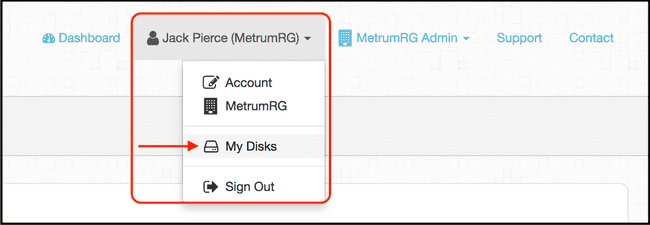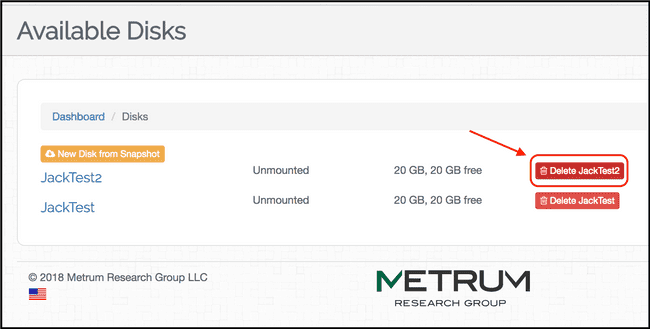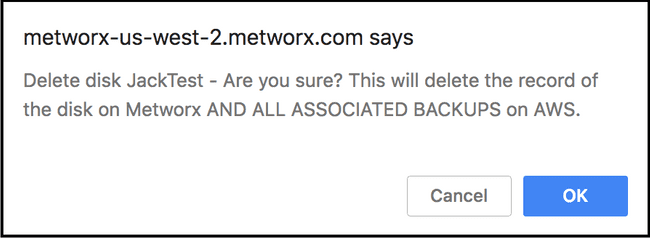Deleting Disks
**DISCLAIMER - If you delete a disk from the Metworx Dashboard GUI, you will also delete all of the snapshots (point-of-time recovery points) for the disk created by Metworx. Therefore, please make sure that all data from the disk has been saved elsewhere. **
- To delete an existing disk, click your User Name drop-down menu at the top of the screen, then choose My Disks.
- Click the red Delete [Disk Name] button to the right of the disk you would like to delete.
- Click OK to confirm that you would like to delete the disk, and all associated backups on AWS.