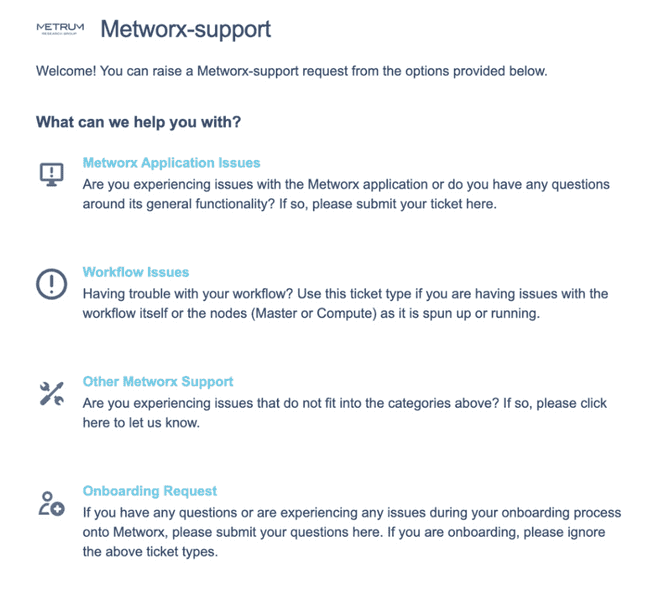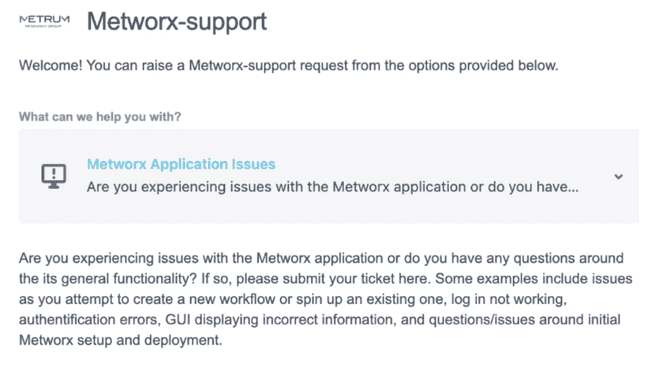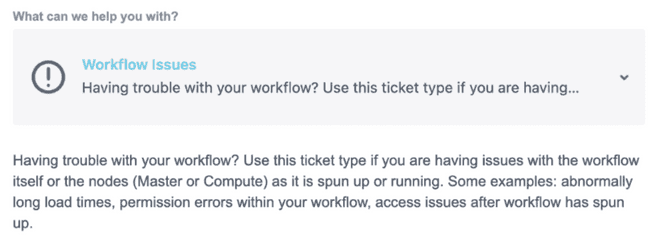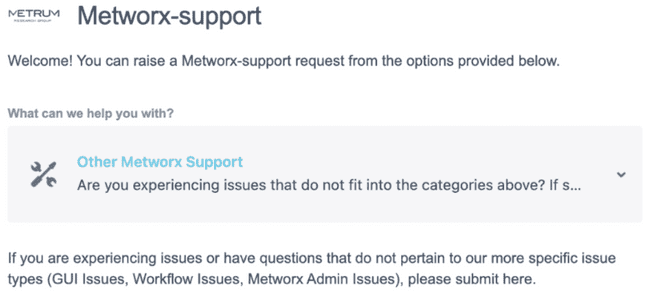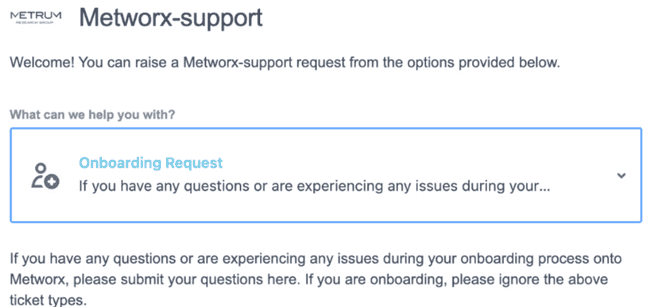Creating a Support Ticket
Scope
The Metworx support team have decades of experience and are dedicated to providing Metworx customers with excellent support and assistance. Support is handled through a ticketing system, although work sessions can be scheduled if needed. This article outlines how to create a ticket for the Metworx support team.
Creating a Support Ticket
Metworx support tickets can be created two ways:
- Email support@metworx.com
- Use our Metworx Support Portal
Metworx Support Portal
There are four support category options on the Metworx Support Portal:
- Metworx Application Issues
- Workflow Issues
- Other Metworx Support
- Onboarding Request
To facilitate efficient support, please complete the ticket with as much information as possible. In addition to describing the details of your request in the Summary field, please provide your Metworx Workflow URL, and screenshots and attachments whenever possible.
After completing the form, click Send, and a new ticket is created within the Metworx support JIRA queue for action by the Metworx support team.
Metworx Application Issues
The Metworx application issue option is for general Metworx functionality support.
Metworx Workflow Issues
Metworx workflow issue support is for matters related to creating, updating, running or deleting either the Metworx workflow, the high performance computing (HPC) resources (head or compute nodes) configured within the Metworx workflow, or associated disks.
Other Metworx Support
For other matters not covered by the previous categories, such as questions about scientific software, requests for training, or demonstrations of MetrumRG tooling use on Metworx.
Onboarding Requests
If you have any questions or are experiencing any issues during your Metworx Onboarding, please submit your questions here.