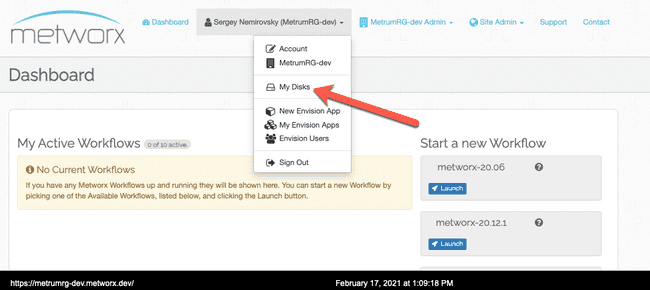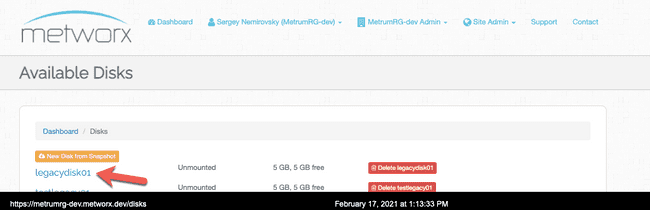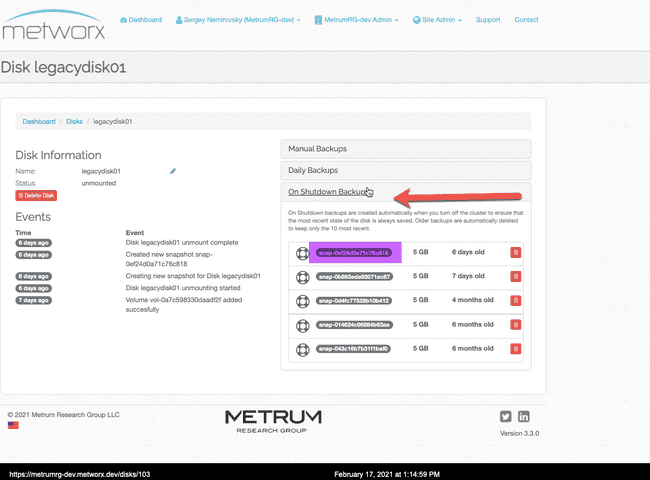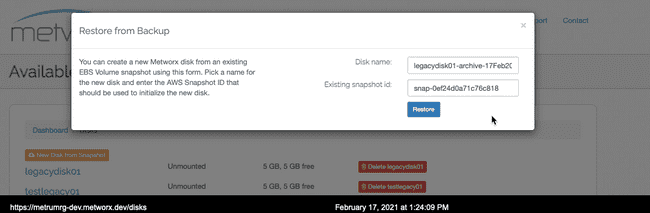Using Legacy Disks on a New Metworx Blueprint
Scope
We periodically release new Metworx blueprints and below we suggest some best practices for transitioning your existing disk(s) to the latest blueprint release.
Any of your existing disks are automatically compatible with latest Metworx blueprint. However, after the disk is mounted on a workflow created with the newer blueprint, it can no longer be used on workflows created with the previous Metworx blueprint. For example, you can mount a disk created with the Metworx-21.08 (released August, 2021) blueprint on a workflow created using the Metworx-22.09 (released September, 2022) blueprint and it will automatically work. However, disks are not backwards compatible, and so this disk can no longer be used on Metworx-21.08.
If you want to retain the option to use this disk on a older Metworx blueprint, we recommend making a copy of the disk (a legacy disk) before using the original disk on a newer Metworx blueprint.
Creating a copy of an existing disk
Locate and Retrieve the Snapshot ID
To locate the snapshot ID associated with your existing disks, go to your Metworx dashboard and:
- Click your user menu on the top right of the screen and choose My Disks.
- Click the disk you want to retrieve an AWS snapshot ID for.
- Select the disk you want to retrieve an AWS snapshot ID for, i.e., the disk you want to use on the latest Metworx blueprint.
- Click On Shutdown Backups and identify the latest snapshot ID for that disk. Snapshot IDs have the format:
snap-<random letter/number string>. Copy the desired snapshot ID to your clipboard and store it, you'll need it for the next steps.
Create a New Disk Using a Snapshot ID
Use the AWS snapshot ID retrieved above to create a new Metworx disk. Go to your Metworx dashboard and:
- Click your user menu on the top right of the screen and choose My Disks.
- Select New Disk from Snapshot.

- Enter a new disk name and the AWS snapshot ID. Then Restore. We recommend prefacing the original disk name with "legacy" and including the date or legacy Metworx blueprint in the name to make it easily distinguishable from the original
This legacy disk can now be retained for backwards compatibility with the Metworx blueprint on which it was originally created and the original disk can be mounted on the latest Metworx blueprint.