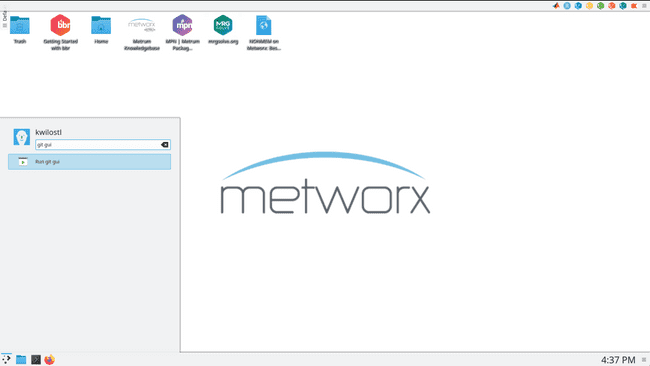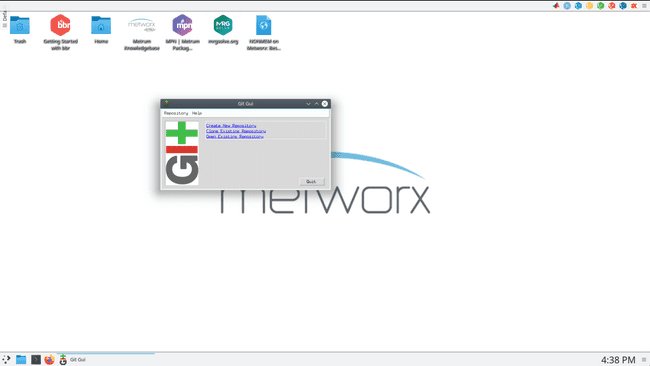Launching the Git GUI on Metworx Remote Desktop
Scope
This document shows users how to launch the Git GUI on a Metworx Workflow's remote desktop.
The Git GUI offers Metworx users a UI-based option for interacting with Git, in case that is more appealing under certain circumstances. For more information on the Git GUI, follow the link provided here.
Disclaimer: Relevant Metworx Version(s)
This article only pertains to the Metworx 22.09 Blueprint series and any subsequent versions.
Launching the Git GUI
- After launching a new Metworx Workflow, log in and open the workflow's remote desktop.
- Open the remote desktop's task bar, enter "git gui" into the search box, and select "Run git gui".
After selecting "Run git gui" in the step above, the Git GUI should launch on your remote desktop, as shown below: