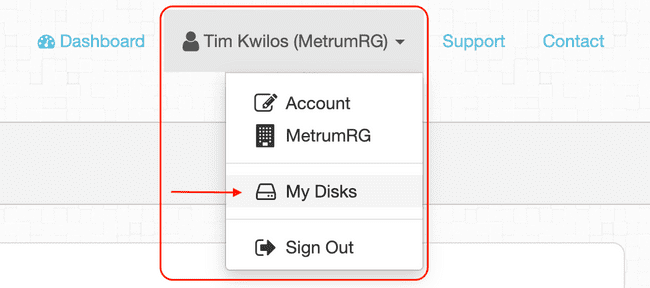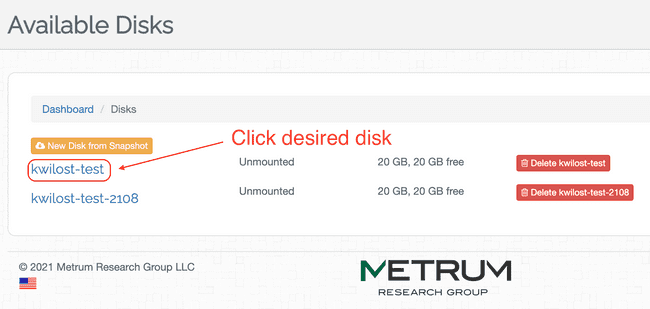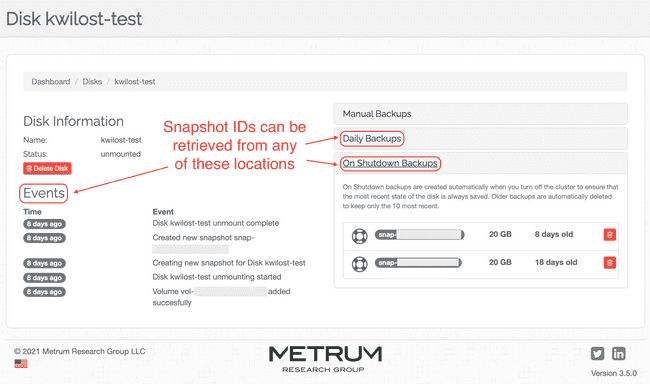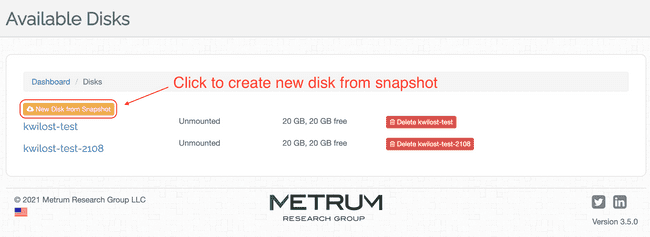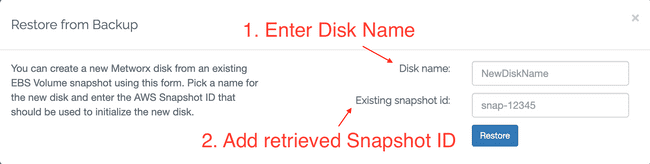Creating New Disks from Snapshots
Scope
New Metworx disks can be created from existing EBS volume snapshots using the associated AWS snapshot ID.
Locate and Retrieve Snapshot IDs
To locate the snapshot ID associated with your existing disks, go to your Metworx dashboard and:
- Click your user menu on the top right of the screen and choose My Disks.
- Click the disk you want to retrieve an AWS snapshot ID for.
- Snapshot IDs can be found in the Events, Daily Backups, or On Shutdown Backups sections and have the format:
snap-<random letter/number string>. Copy the desired snapshot ID to your clipboard and store it, you'll need it for the next steps.
Create a New Disk Using a Snapshot ID
Use the AWS snapshot ID retrieved above to create a new Metworx disk. Go to your Metworx dashboard and:
- Click your user menu on the top right of the screen and choose My Disks.
- Select New Disk from Snapshot.
- Enter a new disk name and the AWS snapshot ID. Then Restore.