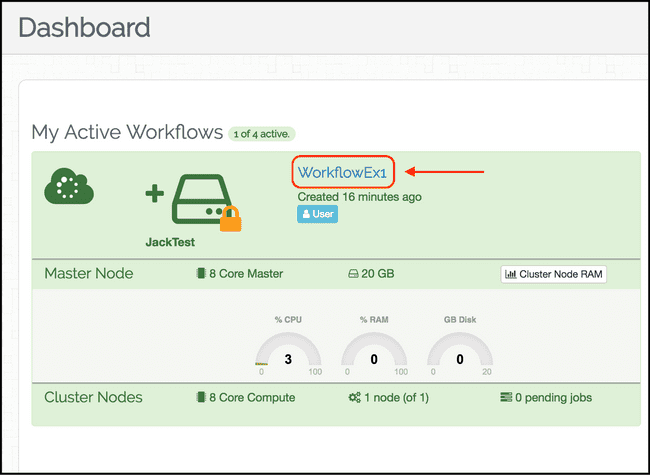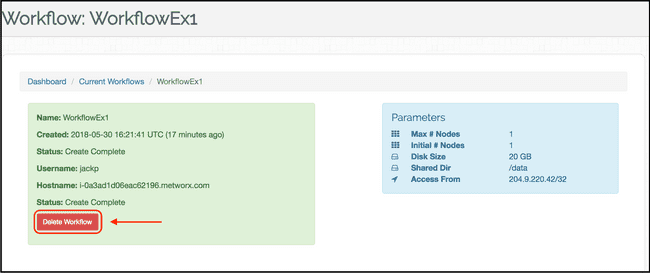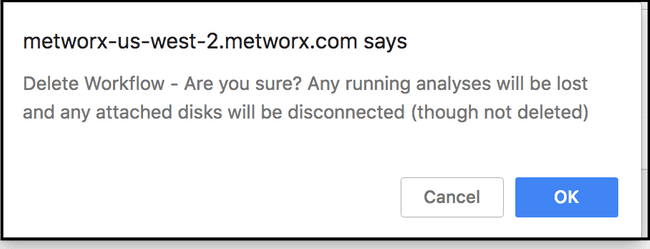Deleting Workflows
Scope
Metworx workflows can be deleted at the end of each work day. The work saved to your disk is not lost when you delete a workflow. If you use version control (git, svn), we suggest committing your work back to a repository under version control before you delete the workflow. This way, you have an external backup and access to your work even after you have deleted your workflow at the end of the day. Deleting the workflow when it's no longer needed (for instance, at the end of each work day) and restarting a new workflow the next day with your existing disk helps to reduce AWS costs.
Deleting Workflows
- Go to your Metworx dashboard and click the name of the workflow you want to delete.
- Click the red Delete Workflow.
- A warning message pop up asks you to confirm the workflow deletion. Click OK to delete the workflow.