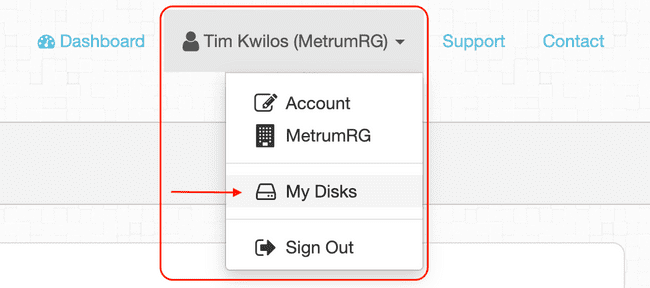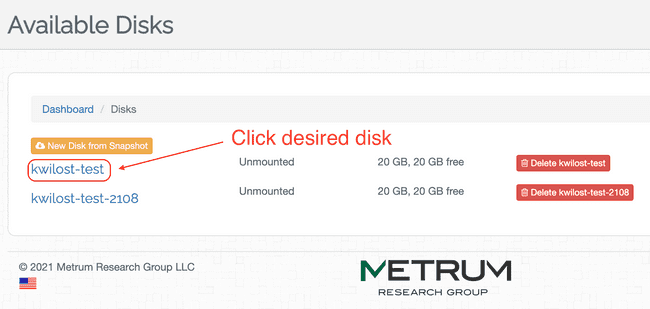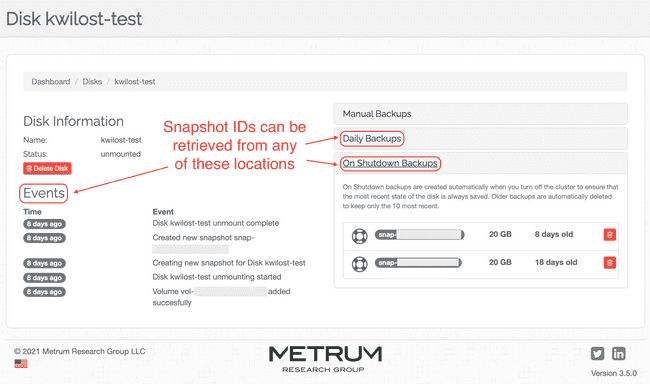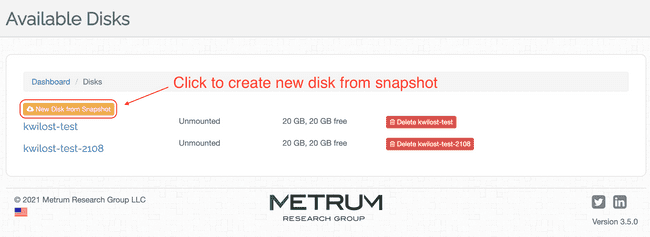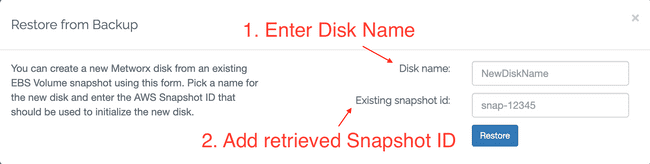Creating New Disks from Snapshots
Overview
You can create a new Metworx disk from an existing EBS Volume snapshot. To do so, you will first need to retrieve the desired AWS Snapshot ID. Then, using that AWS Snapshot ID, you can create a new disk.
Locating and Retrieving Snapshot ID
Follow the steps below to locate Snapshot IDs associated with any of your existing disks.
- Click your User Name drop-down menu at the top Metworx dashboard, then choose My Disks.
- Click on the existing disk from which you want to retrieve an AWS Snapshot ID.
- Identify the desired Snapshot ID, copy it to your clipboard, and store it somewhere so it is easily accessible for the next part of the process. You can find your desired Snapshot ID by looking in the Events, Daily Backups, or On Shutdown Backups sections of the My Disks page. Note, the Snapshot ID will follow the format
snap-<random letter/number string>.
Creating a New Disk Using Snapshot ID
After retrieving the AWS Snapshot ID, you can now use it to create a new Metworx disk.
- Click your User Name drop-down menu at the top of the screen, then choose My Disks.
- Click the New Disk from Snapshot button.
- Enter a Disk name, then enter the Snapshot ID for the EBS Volume that you retrieved earlier. Then click Restore.