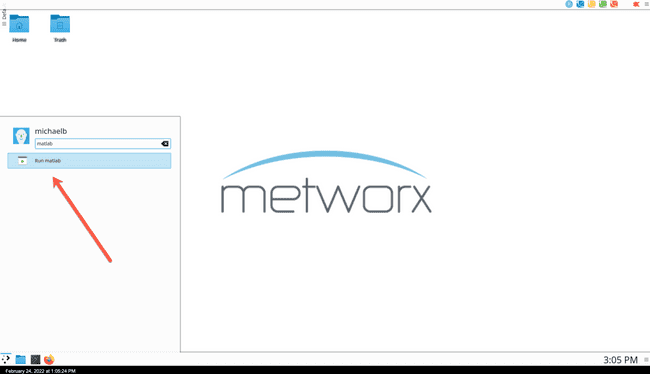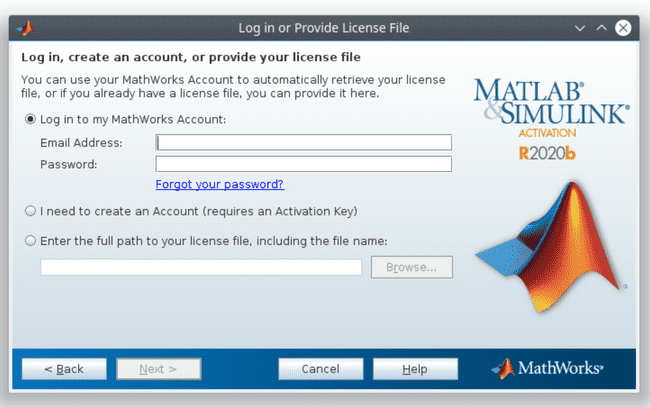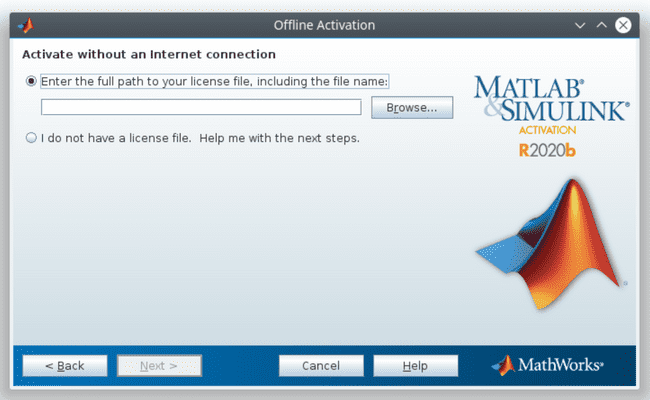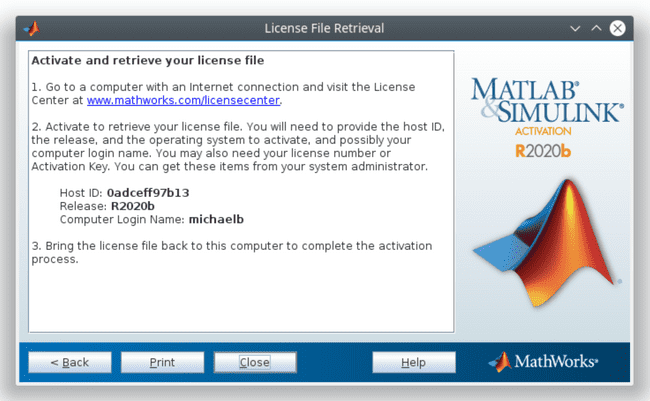Matlab Usage
Opening Matlab Application in Apache Guacamole Desktop
To open Matlab while in Desktop, click the Application Lancher button in the bottom left corner:
Then, type matlab and the "Run matlab" prompt will appear:
Press Return on your keyboard OR click the "Run matlab" prompt and Matlab will successfully launch:
Activating MathWorks License
Upon starting up Matlab, you will be prompted with two optons to activate your license:
Activate automatically using the Internet
OR
Activate manually without the Internet
To activate automatically
To activate automatically, you can choose one of the three options:
- Login to your MathWorks Account using your email address and password.
- Create an account (requires an Activation Key)
- Enter the full path to your license file, including the file name.
To activate manually
To activate automatically, you can choose one of two options:
- Enter full path to your license file, including the file name
- If you do not have a license file, select that option and click Next: