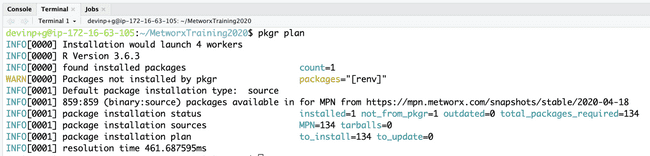pkgr Configuration
Commands and Flags
All pkgr commands follow the format pkgr <command> <flags>
Commands and Subcommands
pkgr or pkgr --help
- Prints a list of top level pkgr Commands
pkgr plan
- Displays information about what pkgr would do if you were to run
pkgr install
pkgr install
- Installs packages according to the specifications set in the configuration file.
pkgr clean
- Top level command for "cleaning" operations.
-
Subcommands:
pkgr clean cache- Removes the cache of downloaded packages (source/binary files) for the repos listed in the configuration file.
pkgr clean pkgdbs- Removes the saved package databases for repos listed in the configuration file
pkgr clean --all- Pass the
--allflag topkgr cleanas a shortcut to run bothpkgr clean cacheandpkgr clean pkgdbs
pkgr inspect --deps
- Prints detailed information about the installation plan pkgr would execute on a
pkgr install-- provides insight into how pkgr determines dependencies. Must pass the--depsflag, or this becomes equivalent topkgr install
pkgr add [package name]
- Adds the given package to the config file. Does not check if package is available on any repos, and does not set any customizations.
pkgr remove [package name]
- Removes the given package from the config file, if it is there.
Universal Flags (can be applied to any command)
--config [path]: Path to thepkgr.ymlfile, if not./pkgr.yml.--preview: Enable preview mode [[ unclear on what this does ]]--library [path_to_directory]: Set location for packages to be installed.--debug: Enable debug mode (developer only).--loglevel [info/debug/trace]: Set the log level to "info", "debug", or "trace".--updateor--update=false: Set pkgr to update outdated packages it finds in the user's library.--threads [number]: Set pkgr to use up to the specified number of threads.--strictor--strict=false: Enable or disable strict mode (see notes)--help: List information about a command.
pkgr.yml Configuration Options
Important Note: Any flags supplied to the command line will overwrite equivalent settings set in the configuration file.
The following item MUST be set at the top of your configuration file:
Version: 1The following items can be set ONLY in the configuration file:
-
Packages to install (required)
- Yaml syntax:
Packages: - <package_name1> - <package_name2> - dplyr -
Repositories to use (required)
- Repos must be named and a URL to the repository must be provided.
- Unless otherwise configured, pkgr will use Repos in the order listed when searching for packages installation files for an individual package.
- Yaml syntax:
Repos: - <repo_name>: "<repo_url>" - CRAN_Micro: "https://cran.microsoft.com/snapshot/2018-11-18" -
Customizations
- Package-specific customizations
- Repository to install a package from
- Installation type for a package
- Whether or not to install Suggested dependencies for the package.
-
Yaml syntax:
Customizations: Packages: - data.table: Suggests: true Type: source Repo: CRAN_Micro - Repository-specific customizations
- Installation type for packages pulled from a repo
- Whether or not to install Suggested dependencies for packages pulled from a repo
-
Yaml syntax:
Customizations: Repos: - <repo_name as listed in this config file>: Type: <source/binary> - <repo_name as listed in this config file>: Suggests: <true/false> - CRAN_Micro: Type: source Suggests: true
-
Libpaths
- Extra locations (libPaths), in addition to the
Libraryfield, that pkgr will check when determining what packages are already installed. - Use of this feature is not recommended, as environments set up with pkgr ideally have all of their packages managed by pkgr, which will always install to a single directory.
-
Yaml syntax:
Libpaths: - path/to/libpath1
- path/to/libpath2 ...
-
path/to/libpathn
- Extra locations (libPaths), in addition to the
-
Rpath
- Path to the
Rinstallation that pkgr should use. Useful for environments whereRis not on the PATH, or where user needs their package to use non-default version ofR. -
Yaml syntax:
Rpath: path/to/R - Note: should be a path to the R executable. E.g. Unix:
/opt/R/3.6.1/bin/R, Windows:<path>/R.exe
- Path to the
-
Cache directory
- Directory to use for storing cached files files
- Folder must exist
-
Yaml syntax:
Cache: <path_to_desired_folder>
-
Logging Output
- Settings for logging output.
-
Yaml syntax:
Logging: all: <path_to_file> install: <path_to_file> overwrite: <true/false> - These configuration options are slated for rework, but for now, they behave as described below:
-
Setting:
all: x.logpkgr installlogs to x.log wheninstall=y.logis not set.pkgr clean --alllogs to x.logpkgr inspectlogs to x.logpkgr clean cacheandpkgr clean pkgdbsdo NOT log to x.logpkgr plandoes NOT log to x.log
-
Setting:
install: y.logpkgr installlogs to y.log (and only to y.log)
-
Setting: overwrite:
true- Logs are overwritten every time a new pkgr command is run.
- If false, logs are appended to every time a new pkgr command is run.
-
Lockfile settings
- Lockfile to look for, specified by its type. Pkgr supports Packrat and Renv lockfiles.
-
Yaml syntax:
Lockfile: Type: [packrat/renv]
The following items are configurable statically in the yml file or dynamically via the command-line.
- Note: Command-line flags will always overwrite the configuration in the yaml file.
-
Library (directory) to install packages to
-
Yaml syntax
Library: <path_to_directory>
-
-
Update settings (should pkgr attempt to update outdated packages?)
-
Yaml syntax
Update: <true/false>
-
-
Logging level
-
Yaml syntax
Loglevel: <info/debug/trace>
-
-
Installation of “Suggested” packages config
-
Yaml syntax
Suggests: <true/false>
-
-
Number of threads to use
-
Yaml syntax
Threads: <number_of_threads>
-
-
Strict mode enabled/disabled
-
Yaml syntax
Strict: <true/false>
-
Default Settings
Below are the default settings for non-required pkgr configurations.
- Debug mode: disabled
- Preview mode: disabled
- Strict mode: disabled
- Loglevel: “info”
- Rpath: “R”
- Threads: Number of threads available on system
- Cache: User cache directories
- Install suggested packages: false
- Update outdated packages: false
- Src/binary configurations: System defaults (bin for Mac/Windows, src for Linux)
Strict Mode
When strict mode is enabled, pkgr will refuse to run if unless the following conditions are satisfied:
- The library defined in pkgr.yml must exist.
Rollback Feature
If any packages fail to install during a pkgr install command, pkgr will attempt to rollback
the user's specified Library to its previous state, removing any installed packages and reverting
any updated packages.