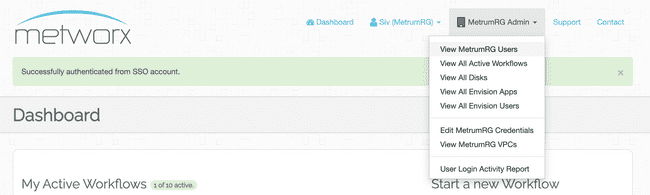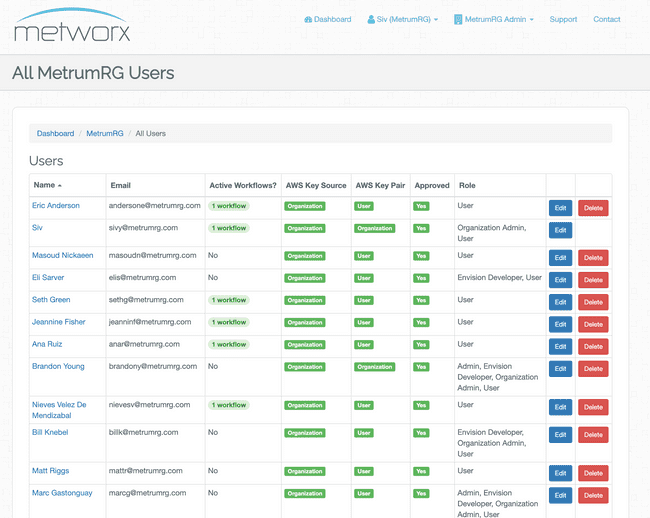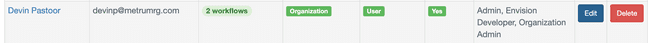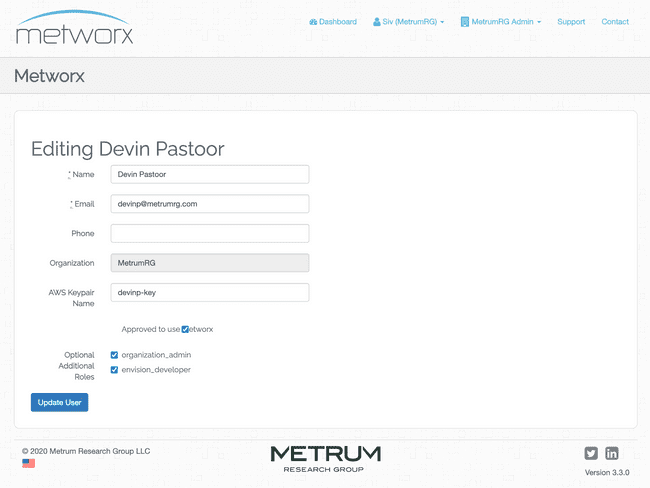Modifying a Metworx User
Considerations
The Organization Admin user has permissions to modify a Metworx user. Instructions to modify a user's information such as email address or name are below.
Modifying Users
- Click on the "Admin" tab at the top of the Metworx console.
- Click on "View Users" in the drop down menu.
- In the resulting list of users, you can modify a user by clicking on "Edit" in the user's row.
- Fill in the modifications you would like to make and click "Update User".