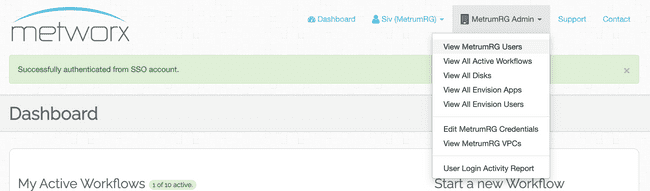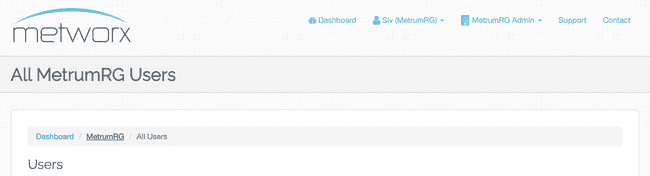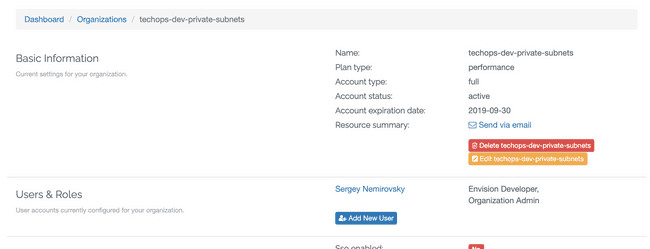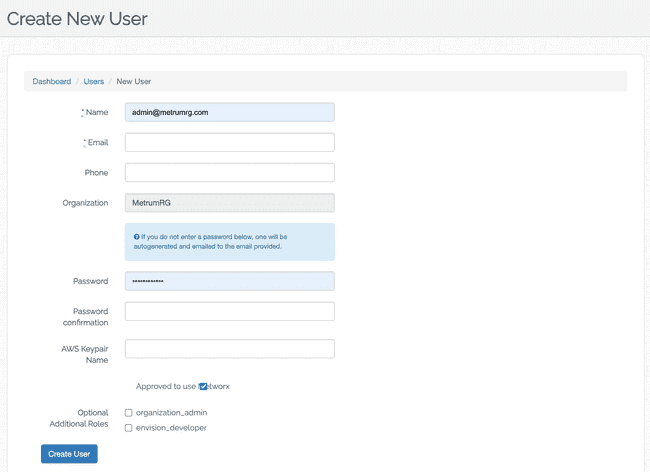Creating a Metworx User
Considerations
The Organization Admin user has permissions to create a Metworx user. Instructions to create a user are below.
Creating Users
- Click on the "Admin" tab at the top of the Metworx console.
- Click on "View Users" in the drop down menu.
- Click in your Organization name in the navigation bar above the list of Users.
- Scroll to the bottom of your users list and click on "Add New User".
- After entering the new user's information, click "Create User". This will send a confirmation email to the new user.
Note: you can enter an SSH Keypair in the "AWS Keypair Name" field if you have one. You can also create one. Instructions to create a keypair in AWS are at the following link: Creating SSH Keypairs.