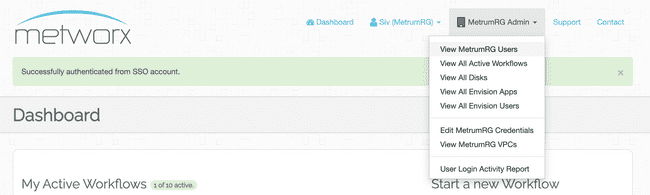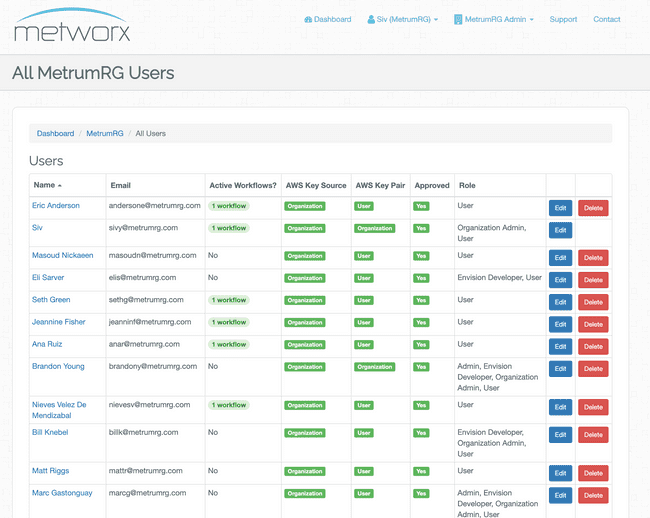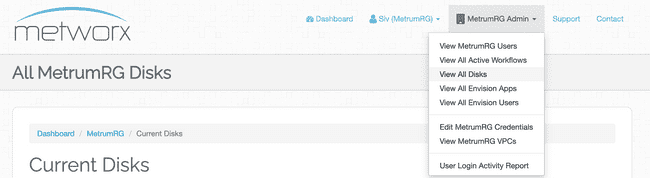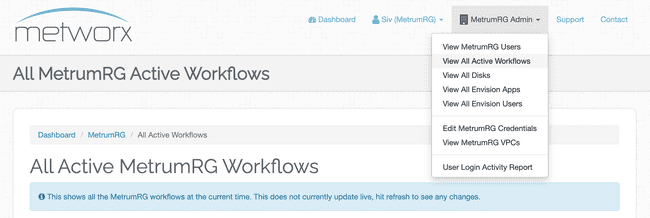Deleting a Metworx User
Considerations
When deleting a user, it is required to delete workflows and disks associated with the user first. The Organization Admin user has permissions to execute those tasks. Instructions to perform these actions are below.
Deleting Users
- Click on the "Admin" tab at the top of the Metworx console.
- Click on "View Users" in the drop down menu.
- In the resulting list of users, you can delete a user by clicking on "Delete" in the user's row. NOTE: You will need to delete associated worklfows and disks first.
Deleting Disks
- Click on the "Admin" tab and choose "View All Disks".
- In the resulting list of disks, you can delete a disk by clicking on the "Delete" button in the disk's row. Note: Disks that are mounted cannot be deleted.
Deleting Workflows
- Click on the "Admin" tab and choose "View All Active Workflows".
- In the resulting list of workflows, you can delete a workflow by clicking on the "Delete" button in the workflow's row.