Deploying Minimal Recommended Backup Configuration
Scope
To protect against accidental disk deletion or data corruption, we recommend that you create recovery points (snapshots) for your Metworx "/data" disk. Follow these steps to create these recovery points using AWS Backup.
Backup Service Policy
The frequency and retention policy for AWS Backup service snapshots is shown below. Please note that snapshots are only taken while the "/data" filesystem is mounted on a Metworx workflow.
| Policy | Schedule | Retention |
|---|---|---|
| Hourly | Every Hour 5 minutes past the hour | 7 days |
| Daily | Every 8 hours | 90 Days |
| Monthly | Every Month | 5 yrs |
Note: in the case of overlapping backup windows, the longer retention will apply.
Estimated Backup Costs
Backup costs greatly depend on the rate of change of data on your disk.
For example, if there are no changes on the disk from the time that your last backup was taken, the cost of that backup would be $0. With this backup policy, we typically see the cost of backup more than doubling the storage cost. For example, a 100GB disk costs about $8/month, and the observed costs of disk + backups under typical Metworx usage patterns are typically about$20/month.
Deploying the Backup Serivce Configuration
Follow these steps to deploy the CloudFormation stack with AWS Backup service configuration:
- Sign in to the AWS account that hosts your Metworx Workflows with administrator credentials. Ensure that you are in the same region used by your Metworx workflows.
- Launch The CloudFormation Stack using the link below
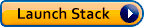
- Click Next.
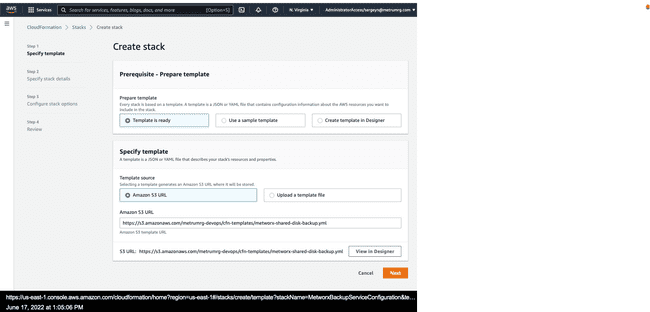
- Click Next a few times to accept all defaults for creating the CloudFormation stack.
- Accept the I acknowledge that AWS CloudFormation might create IAM resources warning. This template adds the service role required to run AWS Backup service
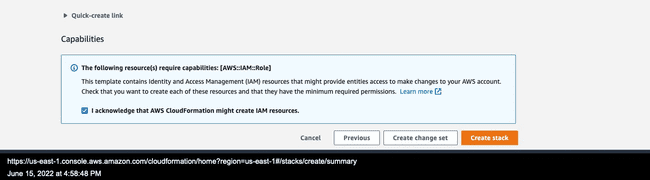
- Click Create Stack.
Restoring from AWS Backup
To restore from a backup, follow these steps:
- Identify the most recent snapshot.
To do this, sign into your AWS account and select EC2 for service. Next, filter using snapshot tags (e.g., "MetworxWorkflowOwner:"). Copy the snapshot ID of the backup snapshot that you want to restore from. - Create a new disk from snapshot using this procedure, making sure to give your new disk a new name.
- Once you've created your new disk from the snapshot, you can use the disk when launching a Metworx workflow.