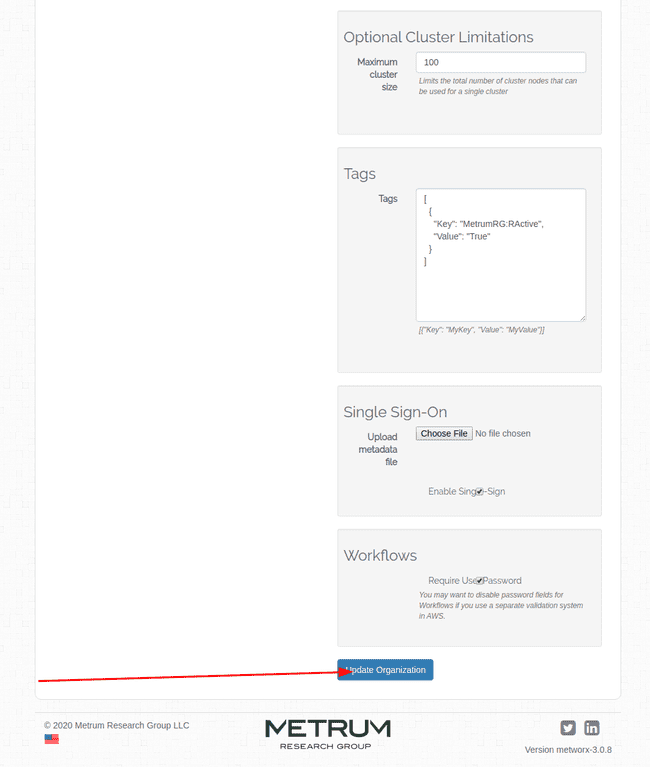Upload or Update SAML Metadata for SSO access of Metworx Organization
Upload or Update SAML Metadata for SSO access of Metworx Organization
Typically, a client organization manages SAML service provider (SP) environment to allow users to authenticate to Metworx using customer owned directory. To configure Metworx, an SP generated metadata document needs to be uploaded to Metworx. Since the metadata can contain time-boxed cryptographic keys, it may be needed to update the keys after initial deployment. This doc provides step-by-step instructions on how to update the metadata.
Prerequisites
- OrgAdmin Level access to Metworx Organization
- SP generated XML metadata file
Instructions
- Login to metworx organization as OrgAdmin. Non-previledged Metworx users will not see all of the options needed to complete this.
- Under "
Admin" menu, select "Edit Credentials" 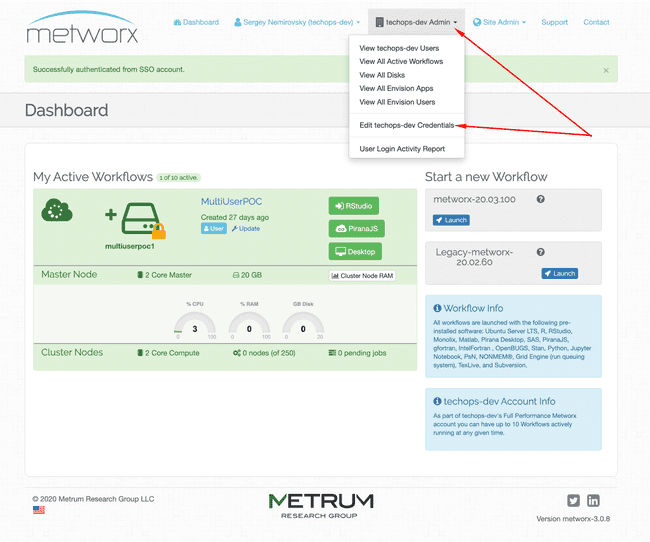
- Closer to the bottom of the page, find the "Single Sign-On" Configuration box. Click on the "Choose File" and navigate to the provided metadata XML file
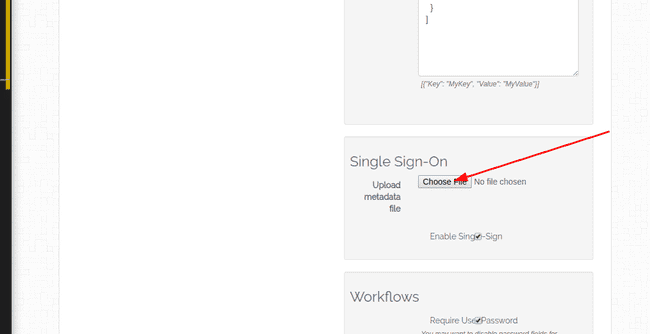
- Once the file is selected, click on the "Update Organization" all the way down at the bottom of the screen