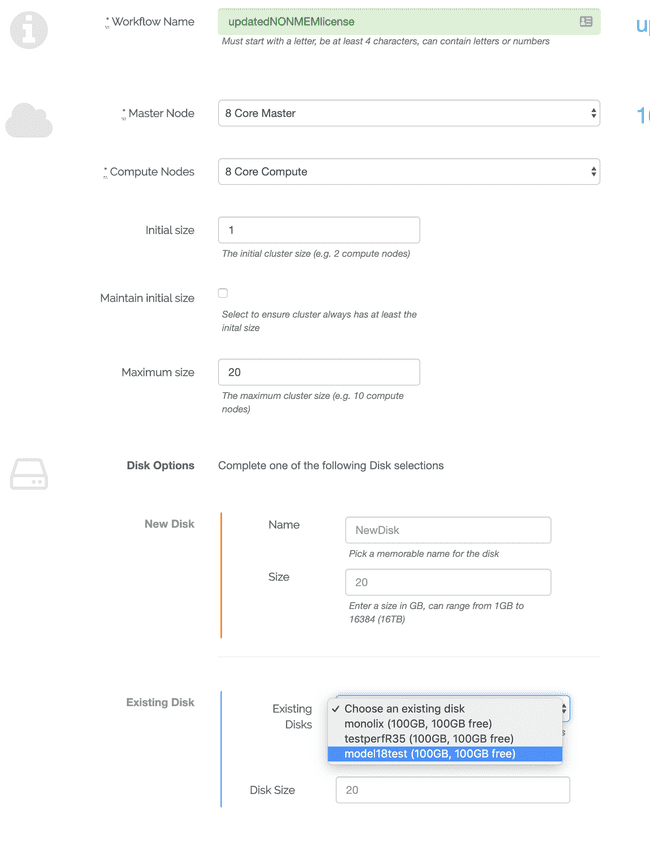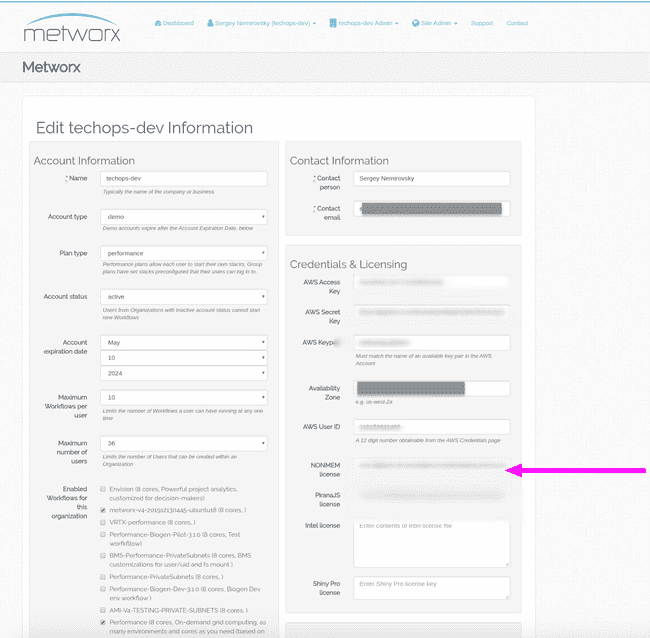Update NONMEM License for Metworx Environment
Update the NONMEM License for the Metworx Environment
The NONMEM license is part of the organization configuration within Metworx. This means that you need to use the Metworx GUI in order to update. Follow the steps below to update the NONMEM license for your Metworx environment.
Prerequisite: You will need Organization Administrator privileges in order to update the NONMEM license.
- In the Metworx top bar, click on your username and then select the name of your organization
(your organization should be the line under Account in the drop-down when you click your
username).
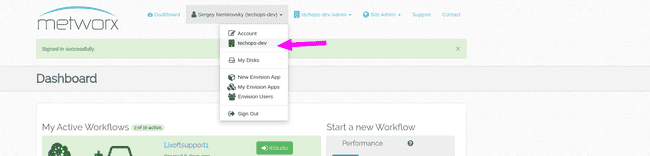
- The Organizations screen will load. Select Edit
in the Basic Information pane of this screen. 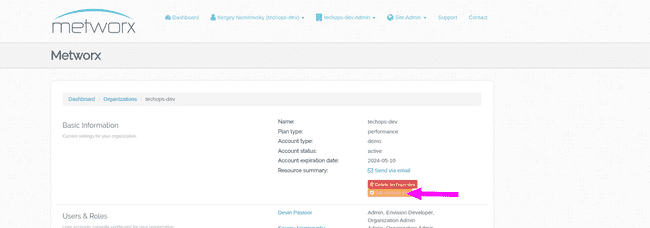
-
An Edit
Information screen will load. Look in the Credentials & Licensing pane to find NONMEM license (or search for "NONMEM license" in your browser to find this field).
Restart Active Workflows to Use Updated NONMEM License
Any active workflows will need to be restarted in order for them to be able to use the updated NONMEM license (after making the changes noted above to update the NONMEM license).
After updating the NONMEM license, please ensure that all users with active workflows restart their workflows as noted below:
-
In the workflow dashboard, look under My Active Workflows. Perform the following for each active workflow: a. Click on the name of the active workflow to view a detailed page for that workflow.
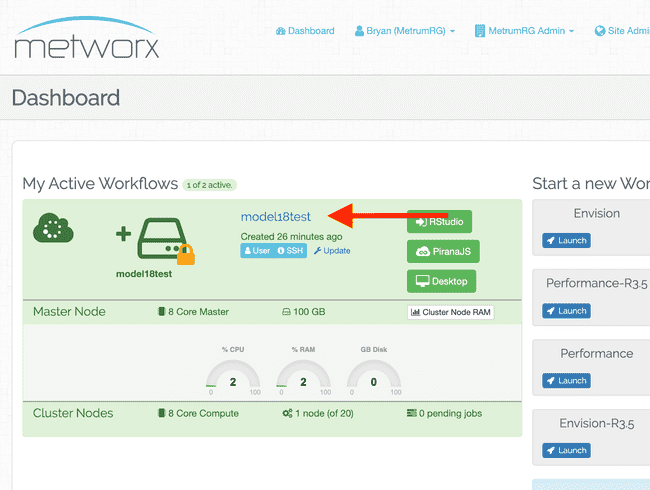 b. Click on the Delete Workflow to delete the active workflow, and select OK in the confirmation
window that pops up to confirm the action.
b. Click on the Delete Workflow to delete the active workflow, and select OK in the confirmation
window that pops up to confirm the action.Note: This action does not delete the disk that the workflow is using.
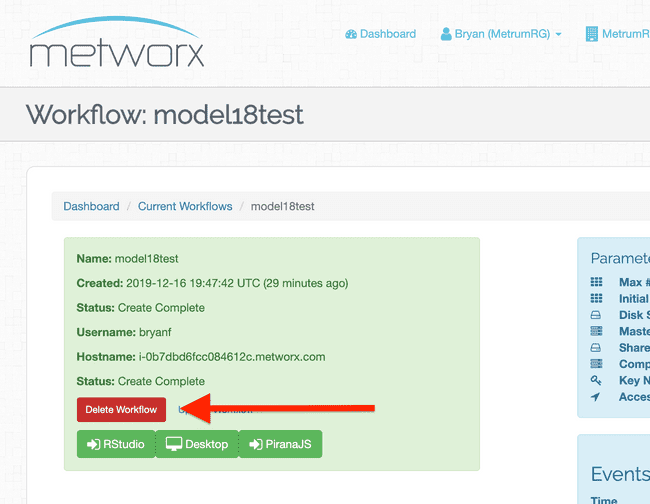
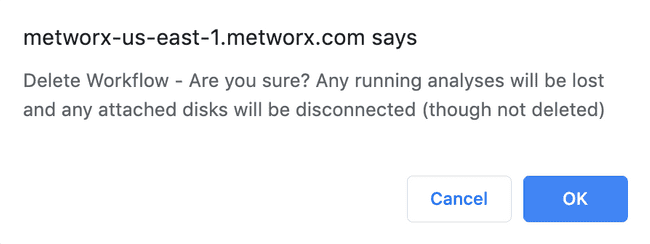 c. Launch a new workflow as normal. The newly launched workflow can use the same disk as was
in-use when deleting the workflow above; in this case, please note that it may take a few
minutes for the disk to become available for a new workflow (as the deleted workflow shuts
down/cleans up). The newly launched workflow will launch using the updated NONMEM license.
c. Launch a new workflow as normal. The newly launched workflow can use the same disk as was
in-use when deleting the workflow above; in this case, please note that it may take a few
minutes for the disk to become available for a new workflow (as the deleted workflow shuts
down/cleans up). The newly launched workflow will launch using the updated NONMEM license.