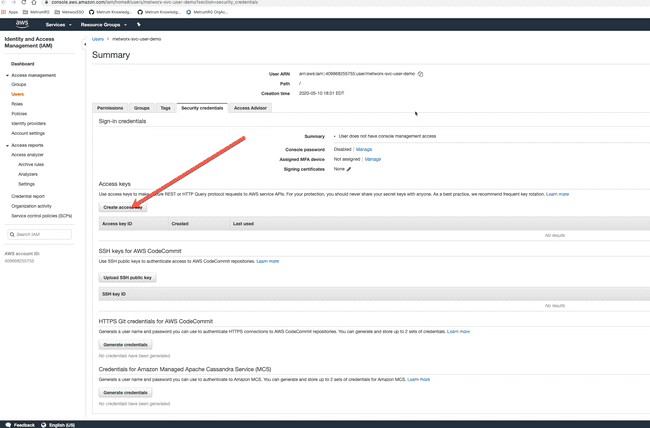Configure Metworx Organization with AWS credentials
Step-by-Step Video: https://s3.amazonaws.com/metrumrg-video/metworx/metworx_support_video/ConfigureMetworxOrganizationCredentials.mp4
-
In AWS, add AWS API credentials to a service user
-
Paste Access/Secret Keys to the Metworx Organization
- In a different browser window, as an OrgAdmin, open metworx gui portal and go to Admin->Edit Credentials from the top menu.
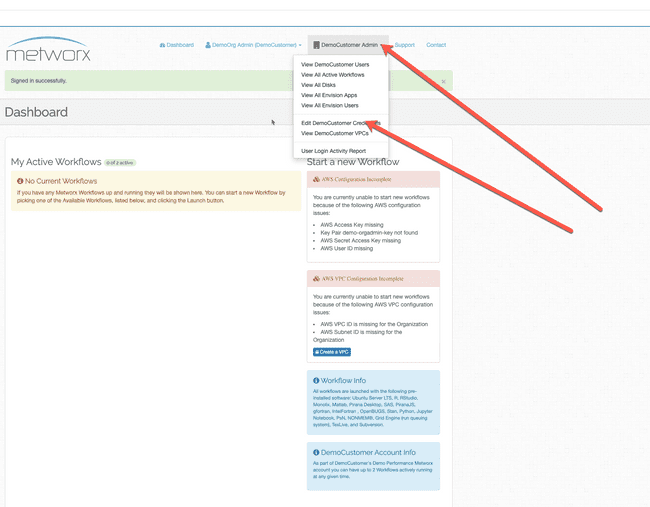
- Paste Access/Secret Keys into the form fields in Metworx
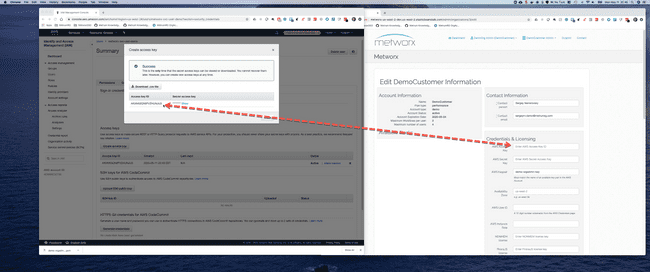
- Fill in Availability Zone (which same availability zone that the subnet that metworx workflows will use is in)
- Fill in AWS User ID, which is actually AWS Account Number
- Click on "Update Organization" all the way at the bottom of the screat
- In a different browser window, as an OrgAdmin, open metworx gui portal and go to Admin->Edit Credentials from the top menu.
-
Configure AWS Instance Role and VPC / Subnet
- Go back under edit organization, and, from the drop-down, select AWS Instance Role, VPC and VPC subnet.
- If the workflows are to be provisioned in a public subnet, click on the box to enable public IPs. Otherwise, leave it unchecked.
- Click on Update organization to save the settings.