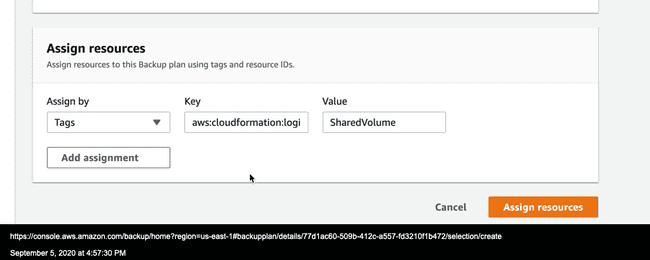Data Backups on Metworx Workflows
Scope
This article is designed to provide you details regarding data backups within Metworx and some considerations for implementing backups outside of Metworx within your organization.
DISCLAIMER - The point-of-time recovery points (snapshots) for Metworx disks are deleted when Metworx disks are deleted. We strongly advise backing up all of your data independently from the recovery points provided by Metworx.
How does Metworx Back Up Data?
On Metworx workflows, the /data filesystem is a separate elastic block storage (EBS) volume, also known as a disk, that persists even after your workflow is deleted and can be re-mounted on a new workflow once it is launched.
- Each disk is backed up via AWS snapshots daily and each time you delete (terminate) a workflow.
- The last seven point-of-time recovery points (snapshots) of the data disk are maintained.
Recommendations for Data Backup
We recommend that you back up the data on your disk/EBS volume.
How you decide to back up your data depends on the practices and requirements of your organization. For example, if your organization allows you to store data in repositories that are external to Metworx, such as Github, Gitlab, or NFS appliances, you can configure Metworx to back up to those locations.
Alternatively, you can maintain additional local backups and cross-region replicated snapshots of the /data filesystem using AWS Backup. For more details on AWS Backup, visit: https://aws.amazon.com/backup/.
While we recommend that each organization implements their own backup policy, you may deploy the minimal recommended AWS Backup configuration by following: Deploying Minimal Recommended Backup Configuration.
Using AWS Backup, you can set the frequency of backups and replication as well as define your own retention policy in accordance with your organization's requirements. To back up your disk using AWS Backup, select the tag key aws:cloudformation:logical-id, and tag value SharedVolume (as shown in the image below).
Note: For Metworx versions 20.12 and newer, you can also use the tag MetrumRG:Backup with value Default to back up your disk according to a backup policy.